Barrier is an open-source program that will allow you to use a single keyboard and mouse combination between multiple computers. Thus, acting as a KVM switch, you can easily control your actions on different PCs without using other physical peripherals.
Set a PC as the main server
After completing the Barrier installation process, you will need to use a computer as the main server for the tool. This will allow you to define the PC with both the mouse and the keyboard physically connected. From here, you will find it very easy to share hardware virtually with other devices through the same WiFi network. However, pay attention to the name of each equipment because you will have to use the same nomenclature in the configuration screen.
Add different clients
Once you have selected the PC that will work as the server, the next step is setting up different clients using the same keyboard and mouse pair. Here, you must set a shared IP address to aggregate all the computers you need to connect. This way, you can move the mouse from one screen to another, even if the desktops and windows belong to different computers.
Download Barrier for Windows and enjoy this useful program, allowing you to share a keyboard and mouse between several computers. Without a KVM switch, you will easily control all your actions virtually on multiple computers.


























Comments
There are no opinions about Barrier yet. Be the first! Comment